Use Content Platform Features
Several platforms have additional features that help to increase the probability that your audience will see your content.

[progressally_objectives]
Use Content Platform Features
A hashtag is a term or a collection of terms used after the # symbol. In technical terms, it is a type of metadata tag (#blog, #socialmedia, #content). People use hashtags on social media to separate, categorize, and find content with a specific theme.
In marketing terms, hashtags allow brands to more easily engage with their audience. Marketers run social media campaigns with selected hashtags to increase engagement. Facebook, Twitter, Instagram and most recently LinkedIn are the leading social media platforms where hashtags are used
Keep in mind, the whole point of using hashtags is to help users discover specific posts. Since hashtags are an indexing system, it’s important to use hashtags that are specifically related to your content.
Here are some vital tips to consider while carving out your hashtag marketing strategy.
Click each tab for more information.
Tagging
Tagging is when people mention each other in posts by using the @ symbol and the name associated with your profile. This means your name is linked to your profile and you will receive a notification to let you know it’s happened. Think when a friend adds a photo to Facebook, and you get a notification because you’ve been tagged.
Tagging guarantees that the people tagged will see your post. DO NOT randomly tag people. Just like hashtags need to be relevant there needs to be relevance of the post to the people you do want to tag. Maybe an organization you serve has sent in great feedback, which you’re sharing. Tagging the organization and saying how much you appreciate working with them will encourage growth in your relationship.
How to tag others in posts works similarly on all the main platforms. Basically while writing the post you use @(the person or organization’s name). As long as they have an account on the platform you’re using, that person or organization will display in your post.
[accessally_course_navigation prev_button='Previous' next_button='Next']
[progressally_note note_id='1' allow_attachment='no']
Share your progress!
[progressally_social_share type='facebook' share_id='1' post_id='42'][/progressally_social_share][progressally_social_share type='twitter' share_id='1' post_id='42'][/progressally_social_share][progressally_social_share type='email' share_id='1' post_id='42'][/progressally_social_share]
[progressally_progress_bar post_id="6016" width="100%" height="25"]