Setting Up Your Meeting
[progressally_media media_id='1']
The task below will be automatically checked off once you complete watching the video.
[progressally_objectives]
Know Your Audience
What type of meeting are you participating in? This is one of the first questions you must answer when preparing for a virtual meeting. There are two types of meetings that people generally attend: a webinar and a video conference.
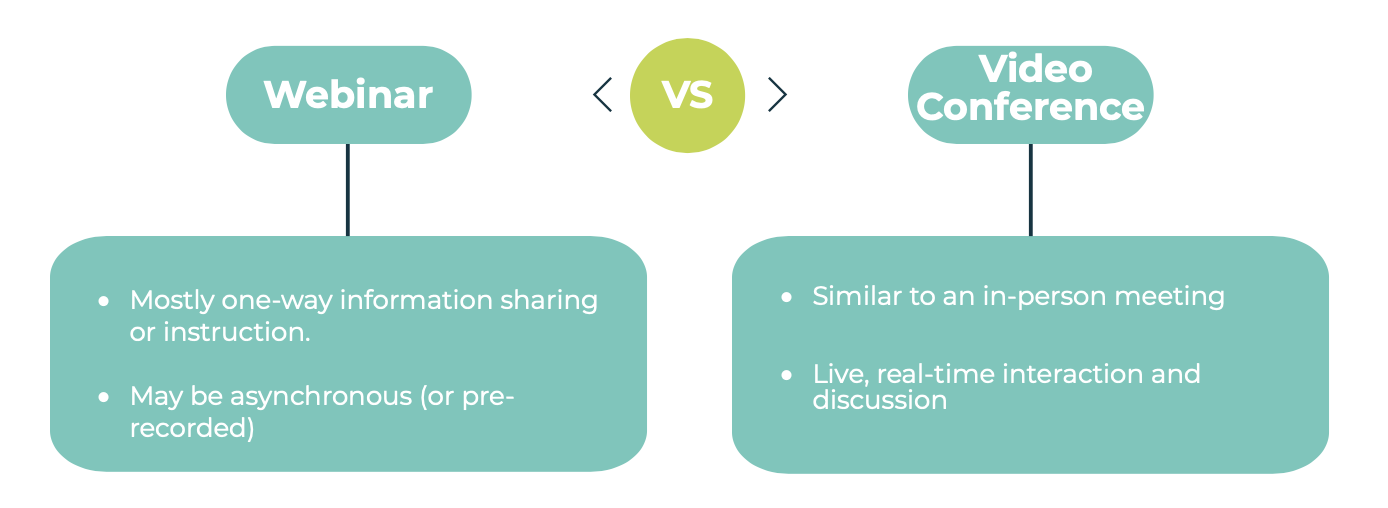
A webinar is mostly one-way information sharing or information. Participants may be passive and there may be a large range of people in the meeting. These may also be pre-recorded, so if you are hosting a webinar, you may not have any participants with you at the time of the recording.
A video conference is the virtual equivalent or substitute for an in-person meeting. These meetings are live, and real-time interaction and discussion between participants is expected. In these meetings you are likely talking to your team and coming up with solutions or results and you need to be as effective through video as you are in person.
It is always important to be mindful as you are preparing to lead or participate in some virtual event of which version you will be participating in.
Resource
Correcting Your Name
One thing that is often overlooked is making sure your name is correct on your video conference software. Make sure your label doesn’t say someone else’s name, and if you are representing your organization, consider if it makes more sense to change your name to or include the name of your organization.
You can’t represent yourself or your organization with the wrong name.
Adjusting Your Camera
It is very important you make sure that your camera angle and height are appropriate. Make sure there isn’t a ton of empty space above your head. You want to take up most of the screen. This allows you to have a bit more body language and makes it feel more like you are sitting across from your audience. This may require you to prop up your laptop or tablet so that you can be at a better angle.
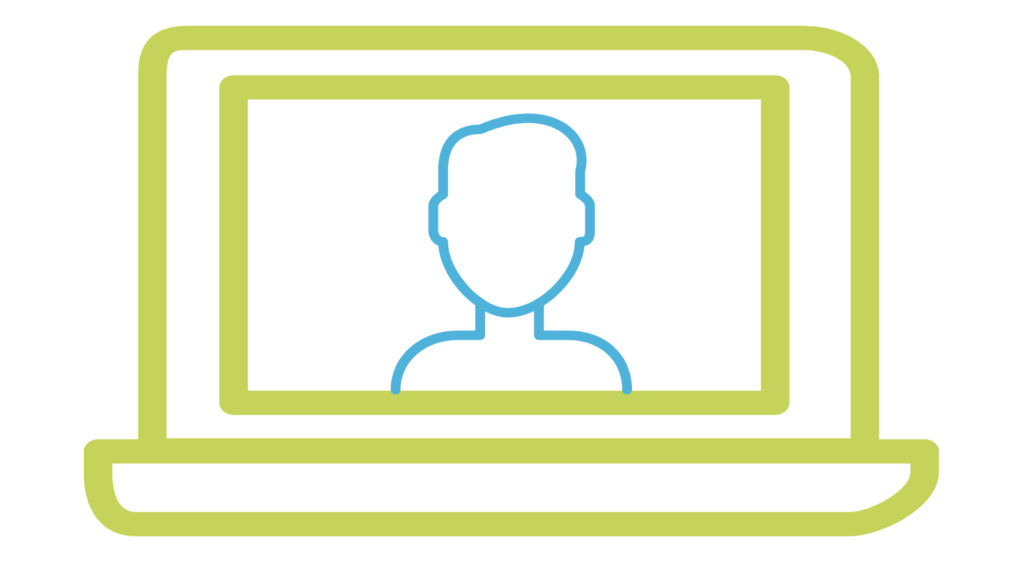
When you’re in a meeting, you want the correct confidence and authority by commanding the room, connecting with your audience, and closing the deal. Now, you need to take this to the next level and command your screen.
Resource
[accessally_course_navigation prev_button='Previous' next_button='Next']
[progressally_note note_id='1' allow_attachment='no']
Share your progress!
[progressally_social_share type='facebook' share_id='1' post_id='42'][/progressally_social_share][progressally_social_share type='twitter' share_id='1' post_id='42'][/progressally_social_share][progressally_social_share type='email' share_id='1' post_id='42'][/progressally_social_share]
[progressally_progress_bar post_id="6497" width="100%" height="25"]